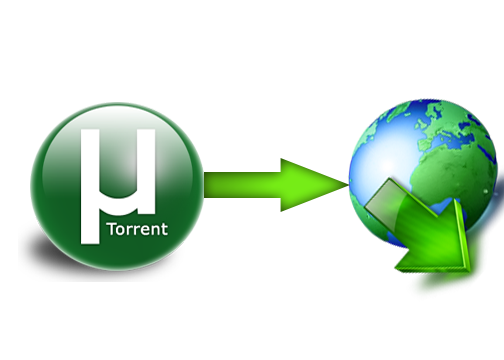As you probably know, there is a button on the right-click menu of Google Chrome and IE 10+ called ''Inspect element''. This the developer tool. And you can have a lot of fun with it. I'll give you two examples on how to use it in this tutorial.
1. Change the text of a webpage:
You can have fun on webpages just by changing the value of a <span> (a text label). For example, go on the 4shared.com site (a free file sharing site). Then create an account if you don't have one (or just connect with Google, Facebook or Twitter). When you are done, upload something that is heavy (more than 100 MB) by dragging and dropping it on the home page of 4shared. Then you can see an uploading status window on the screen. So right-click on the percentage and click on ''Inspect element''. Now you can see a little window that appears on the bottom of the web browser. There are to ways : either you got the number or you got the % symbol. If you got the number, try to find the symbol below. Then double-click on it and type what you want (Eg: '',000,000 dollars in my bank account'')2. Get a Non-Crypted password in JS/PhP code:
Some sites are not very safe and just verify the password directly in the PhP/JS code. Then, even if it become rare, you can get the password. Just follow these steps :- Find the login form on the website you want to hack
- Right-click on it and then click on ''Inspect element''
- Search on the window that appeared ''<form'' and then ''action=''
- After it, there is a URL, If it ends by ''.js'', just copy it and paste it in the URL bar of your browser
- If it ends by ''.php'', type ''view-source:'' before pasting the URL
- Then search something like ''password'' in the code.